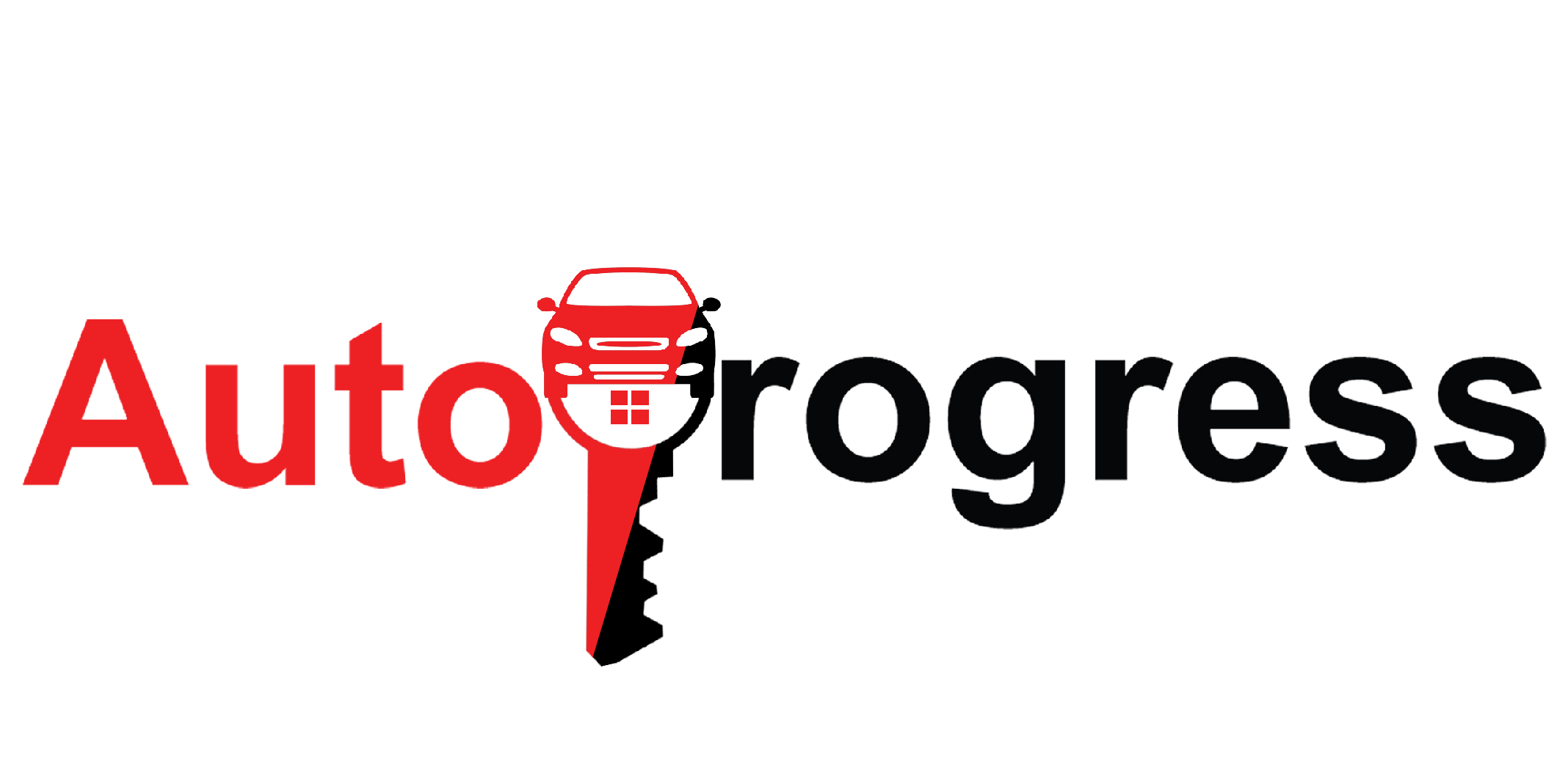The Ultimate Guide to Mazda Infotainment Firmware Upgrade
In the ever-evolving landscape of automotive technology, staying up-to-date with the latest firmware upgrades is crucial to ensure your Mazda Connect system functions at its best. Autoprogress Services introduces the Mazda Infotainment Firmware Upgrade, a seamless solution to keep your Mazda’s infotainment system running accurately and efficiently. Let’s explore how you can effortlessly upgrade your Mazda Connect system for a smoother driving experience.
Check for Updates: The Gateway to New Features
Keeping your Mazda Connect system current starts with checking for updates regularly. Manufacturers like Mazda frequently release new updates, enhancing functionality, introducing new features, and addressing existing issues. By staying informed, you ensure that your infotainment system is equipped with the latest advancements.

Navigate the Mazda Connect System with Ease
Upon igniting your Mazda, accessing the Mazda Connect infotainment system is the next step. Familiarize yourself with the system’s interface and controls to make the upgrade process a breeze. Understanding the Mazda Connect System is key to efficiently managing the update procedure.
Connect to Wi-Fi: A Vital Step for Seamless Updates
For a smooth upgrade experience, ensure your Mazda is connected to a Wi-Fi network. Connecting to Wi-Fi allows the system to download and install updates seamlessly. Larger updates, in particular, benefit from a stable Wi-Fi connection, ensuring efficient and interruption-free downloads.
Effortless Update Process: A Few Clicks Away
Navigate to the Setup icon in your Mazda Connect system to find the latest updates. Access the updates through the following steps: Settings > Setup > Systems/Software Update. The system will display the newest versions of the firmware, guiding you through a user-friendly update process.
Download and Install: Patience is Key
Once you’ve identified the latest update, initiate the download process. Keep your Mazda running and within the range of a stable Wi-Fi connection to prevent interruptions. The download may take some time, so exercise patience. Follow any prompts, such as ‘connect USB cable,’ to ensure a smooth installation.
System Reboot: Completing the Upgrade Journey
After the download is complete, some systems may automatically reboot. If not, initiate a manual reboot to finalize the upgrade. This step ensures that the new firmware is fully integrated into your Mazda Connect system.
Verification: Confirming the Upgrade Success
Following the system reboot, verify that your Mazda Connect system now boasts the latest version. Confirming the upgrade’s success ensures that you can enjoy all the benefits and improvements introduced by the firmware update.
Upgrade with Autoprogress Services
Ready to experience the latest advancements in Mazda’s infotainment technology? Autoprogress Services is your trusted partner for seamless firmware upgrades. Ensure your Mazda Connect system stays ahead of the curve, providing you with a driving experience that’s both advanced and enjoyable.
Don’t miss out on the latest enhancements! Contact Autoprogress Services today and elevate your driving experience with the Mazda Infotainment Firmware Upgrade.